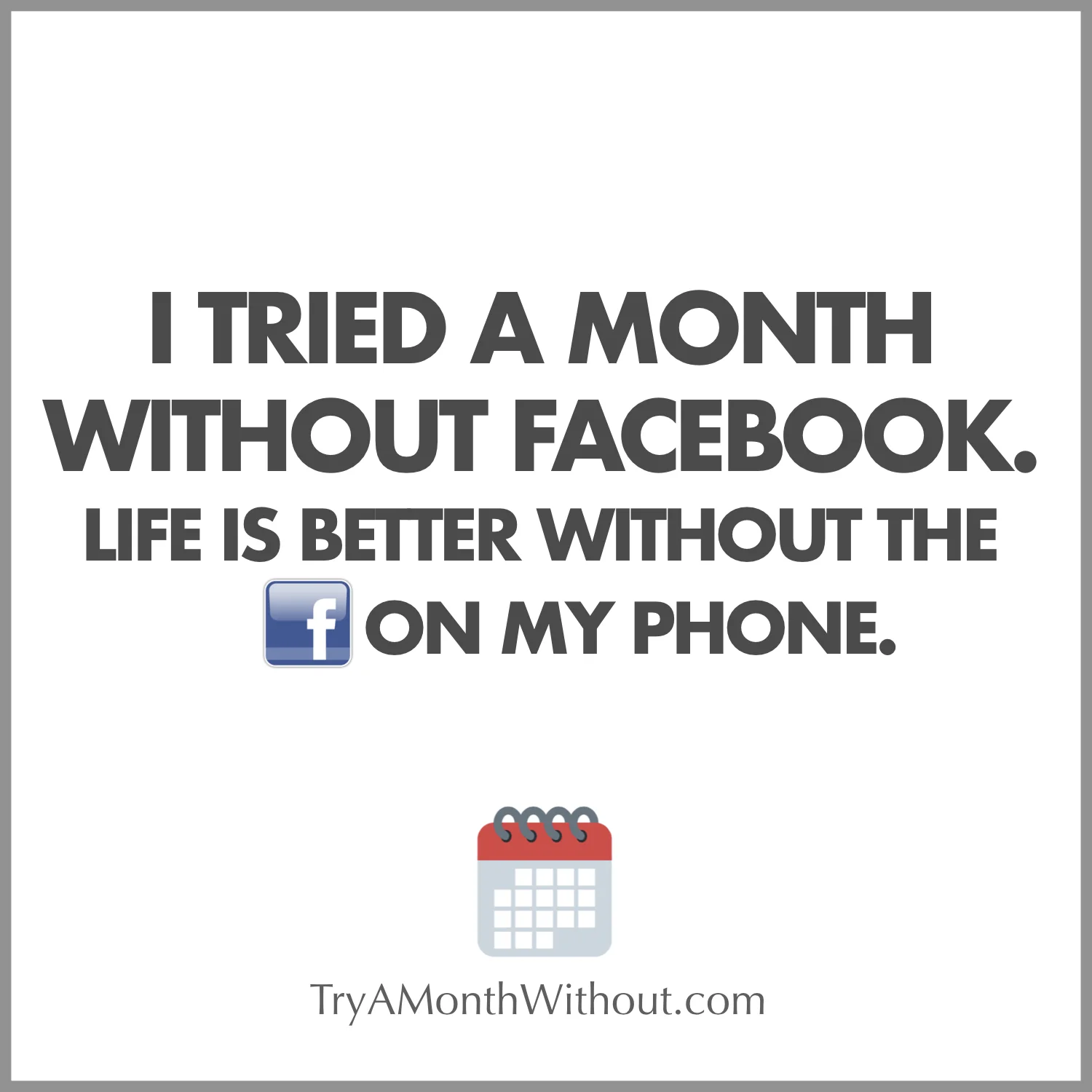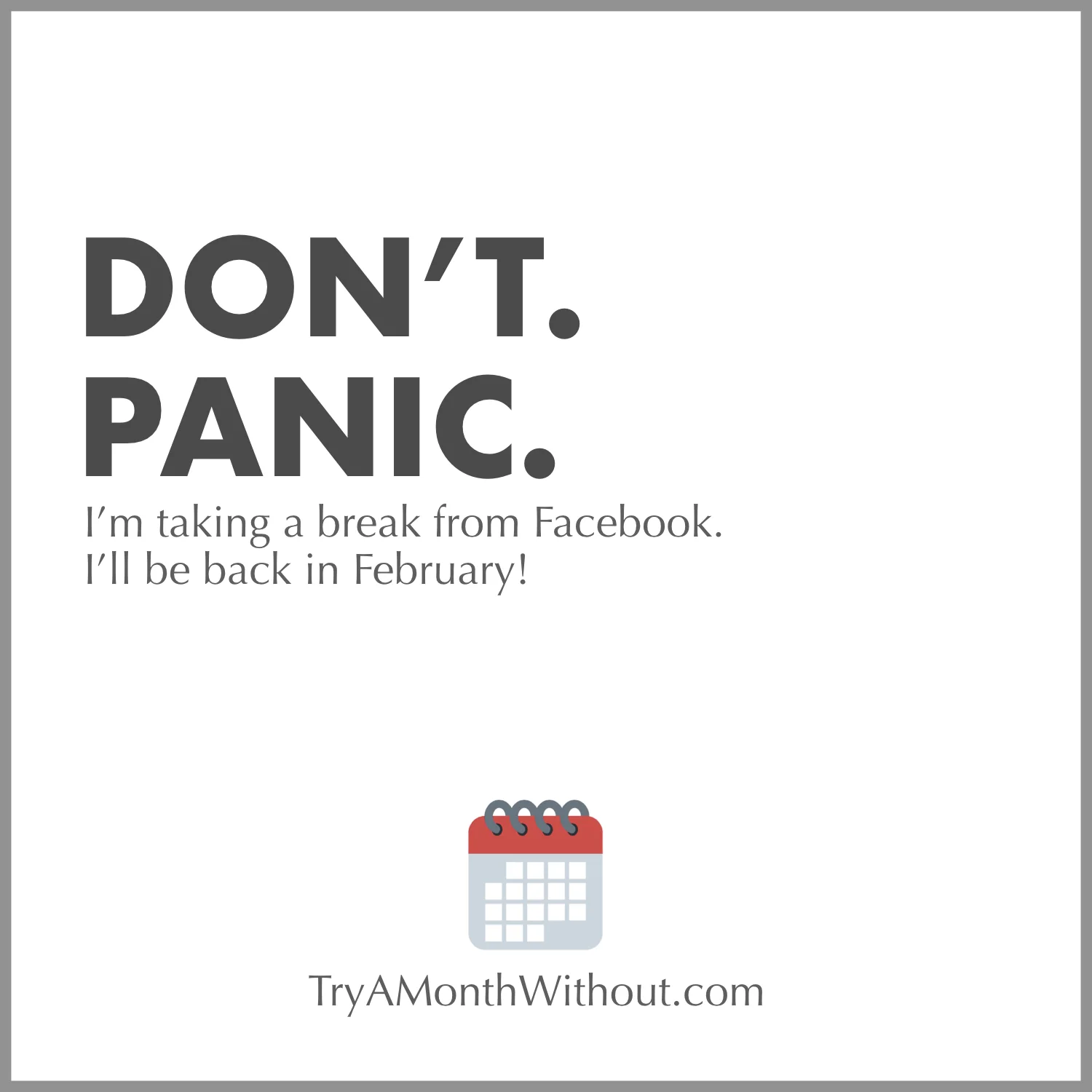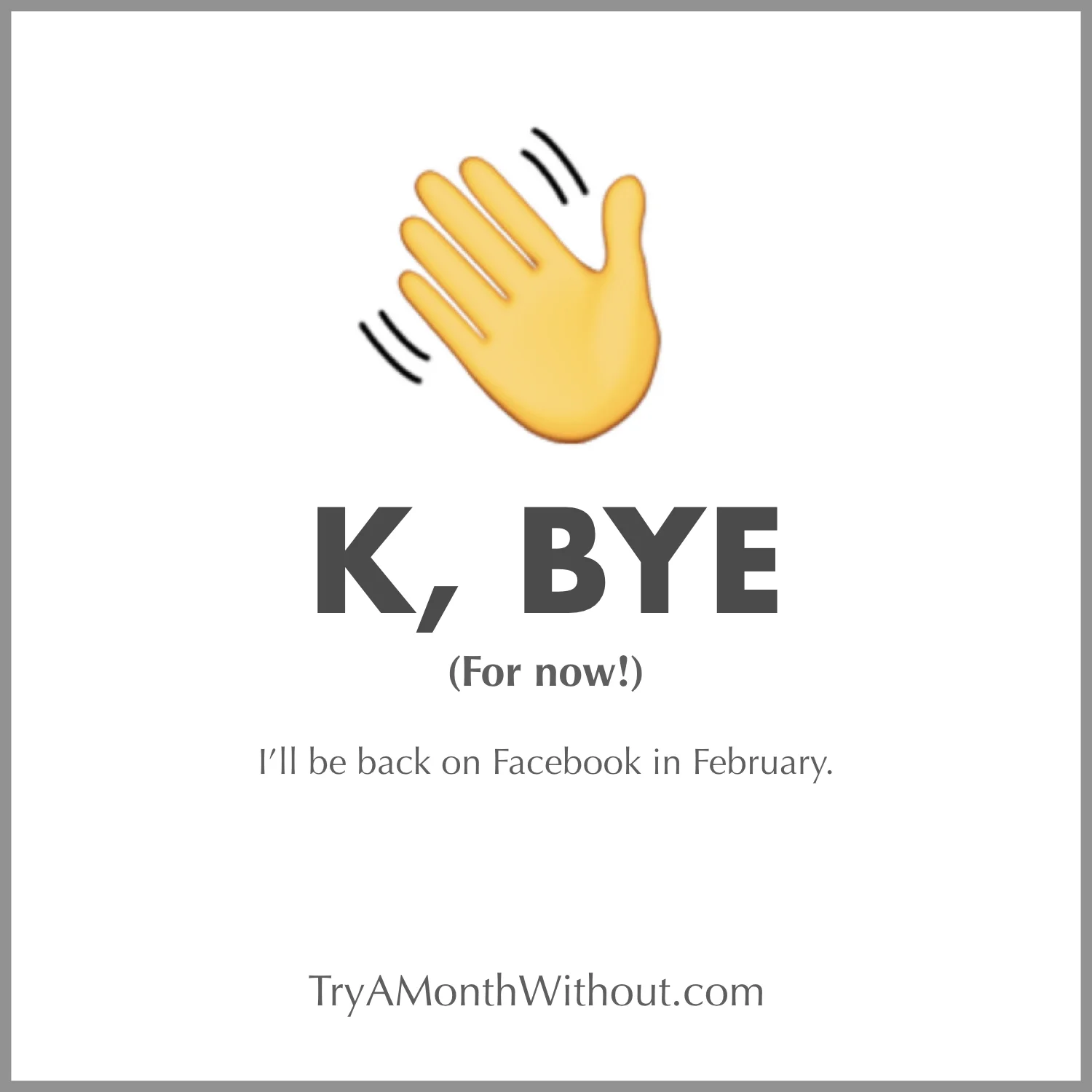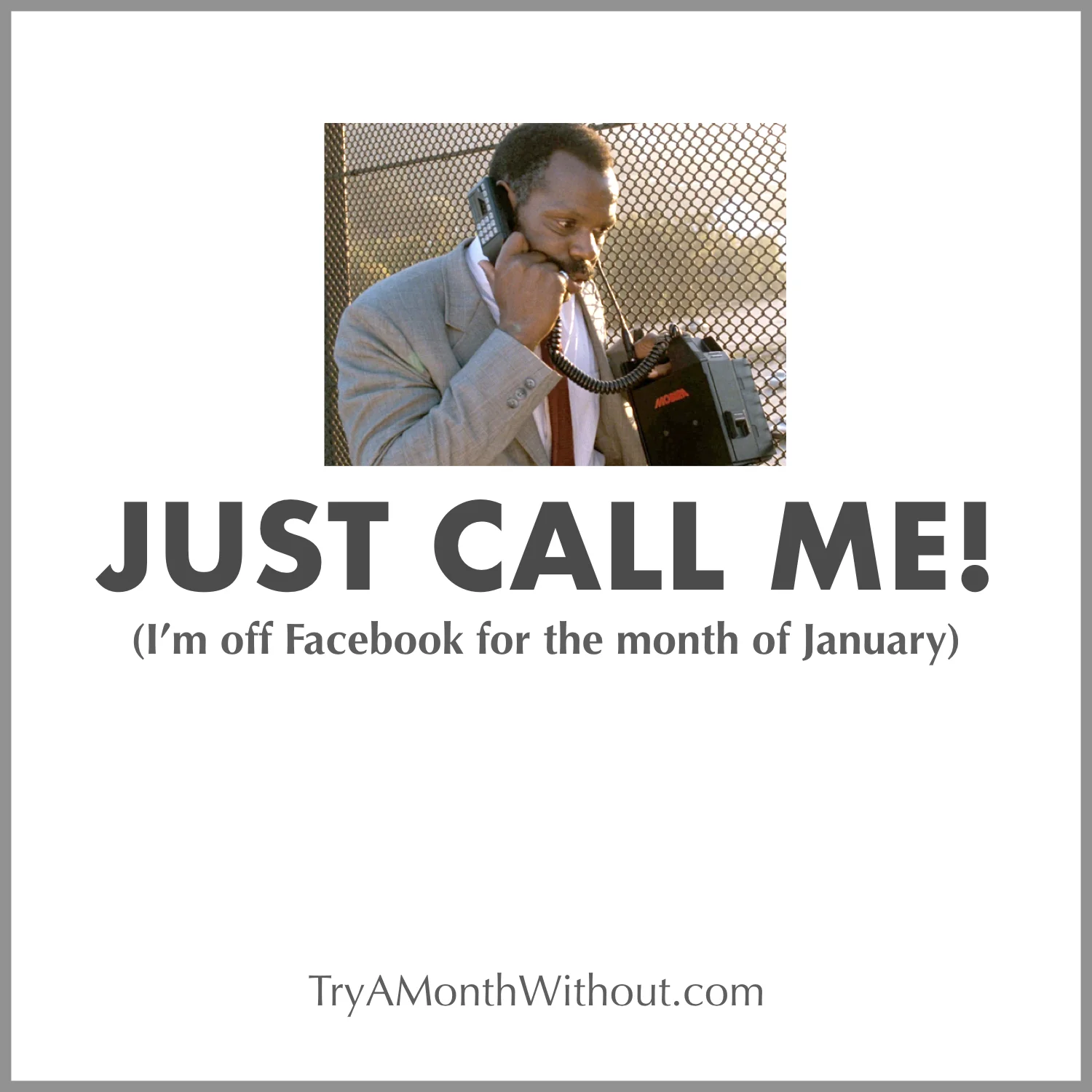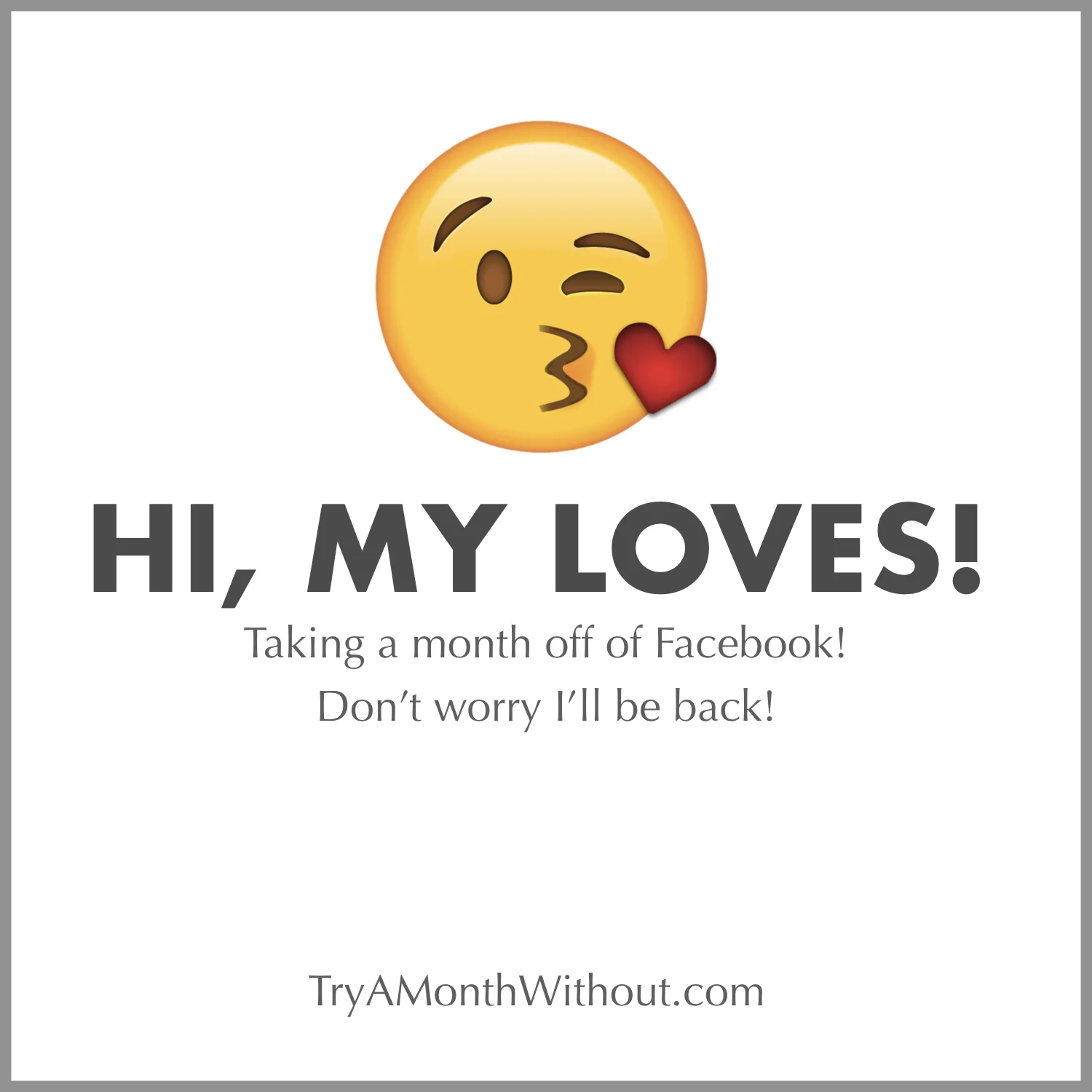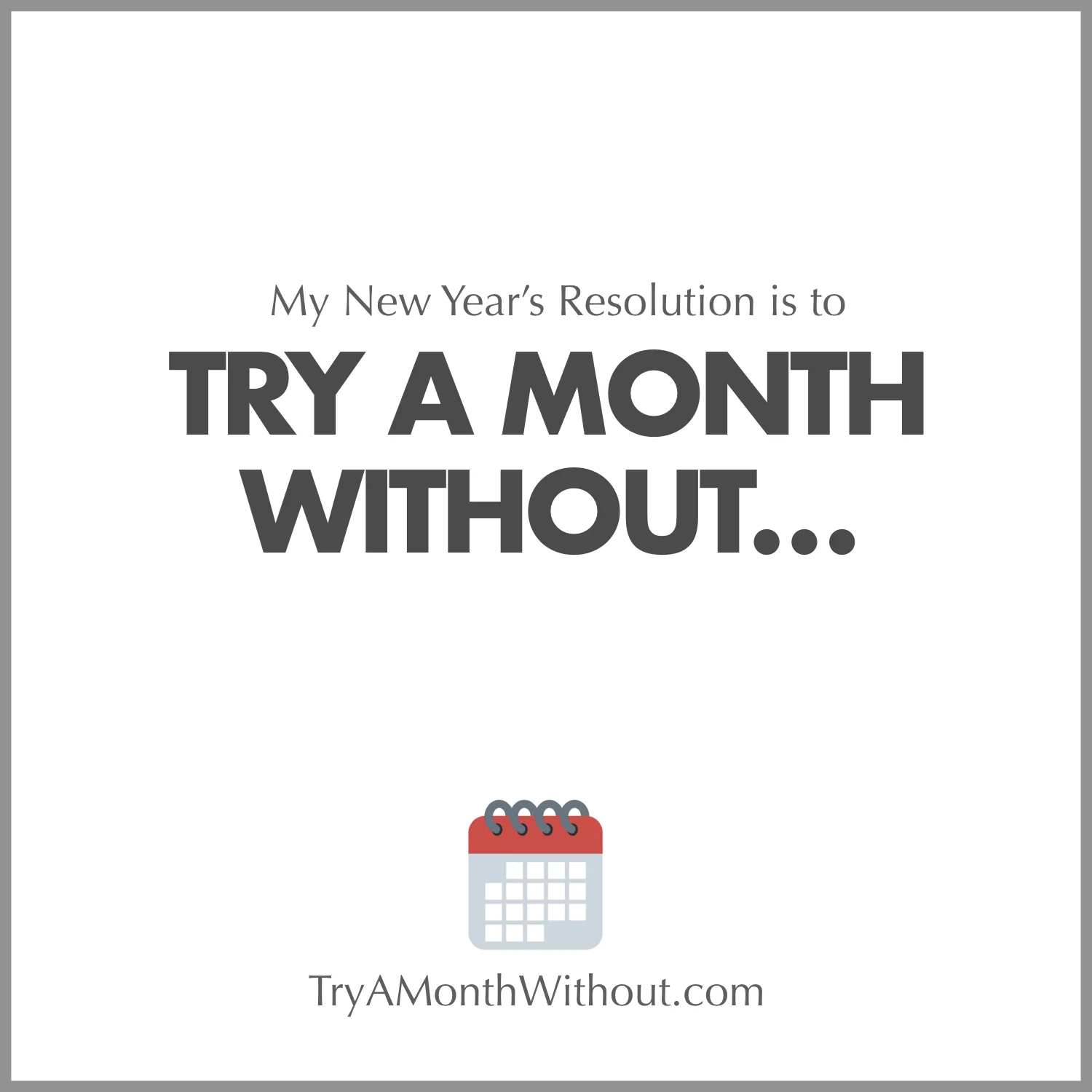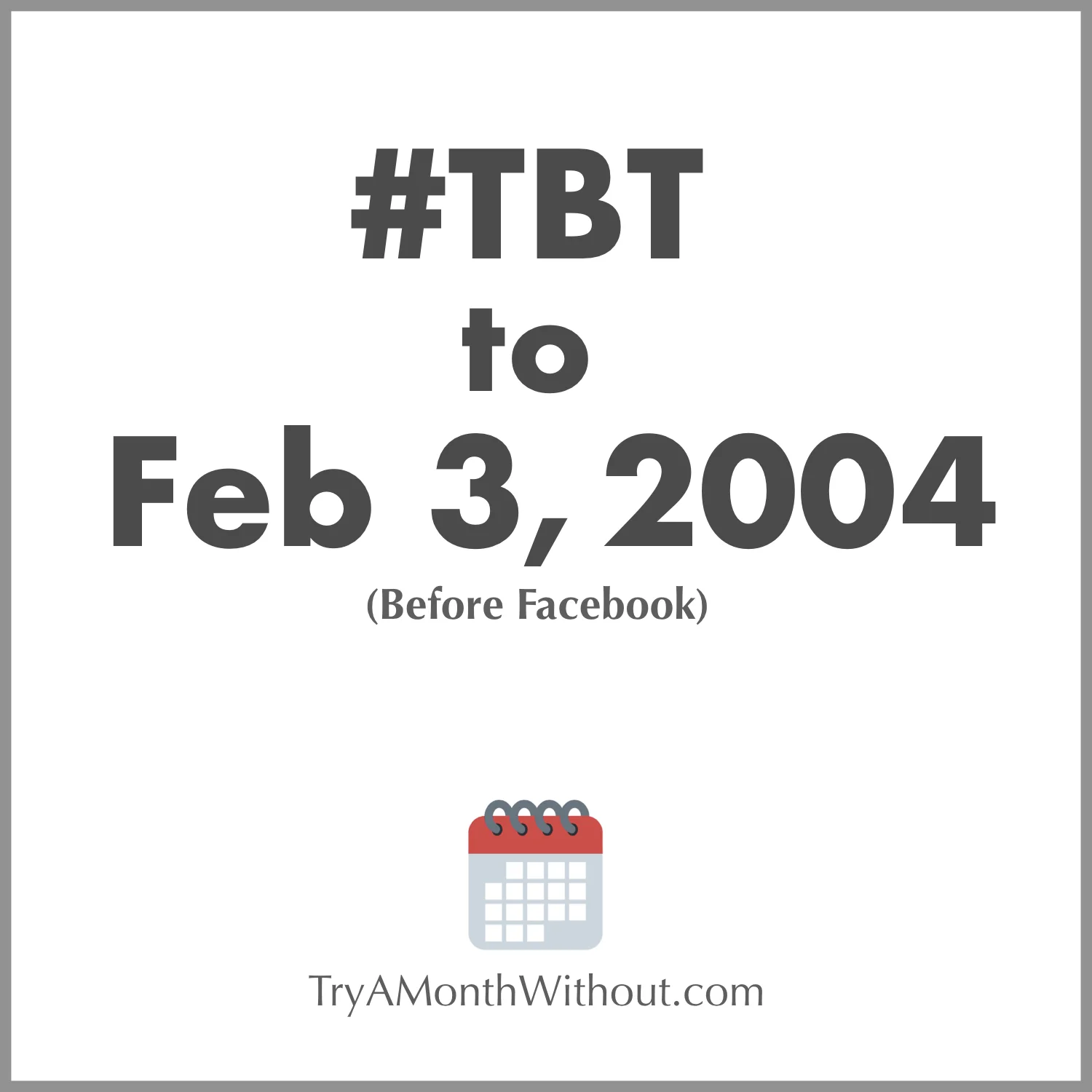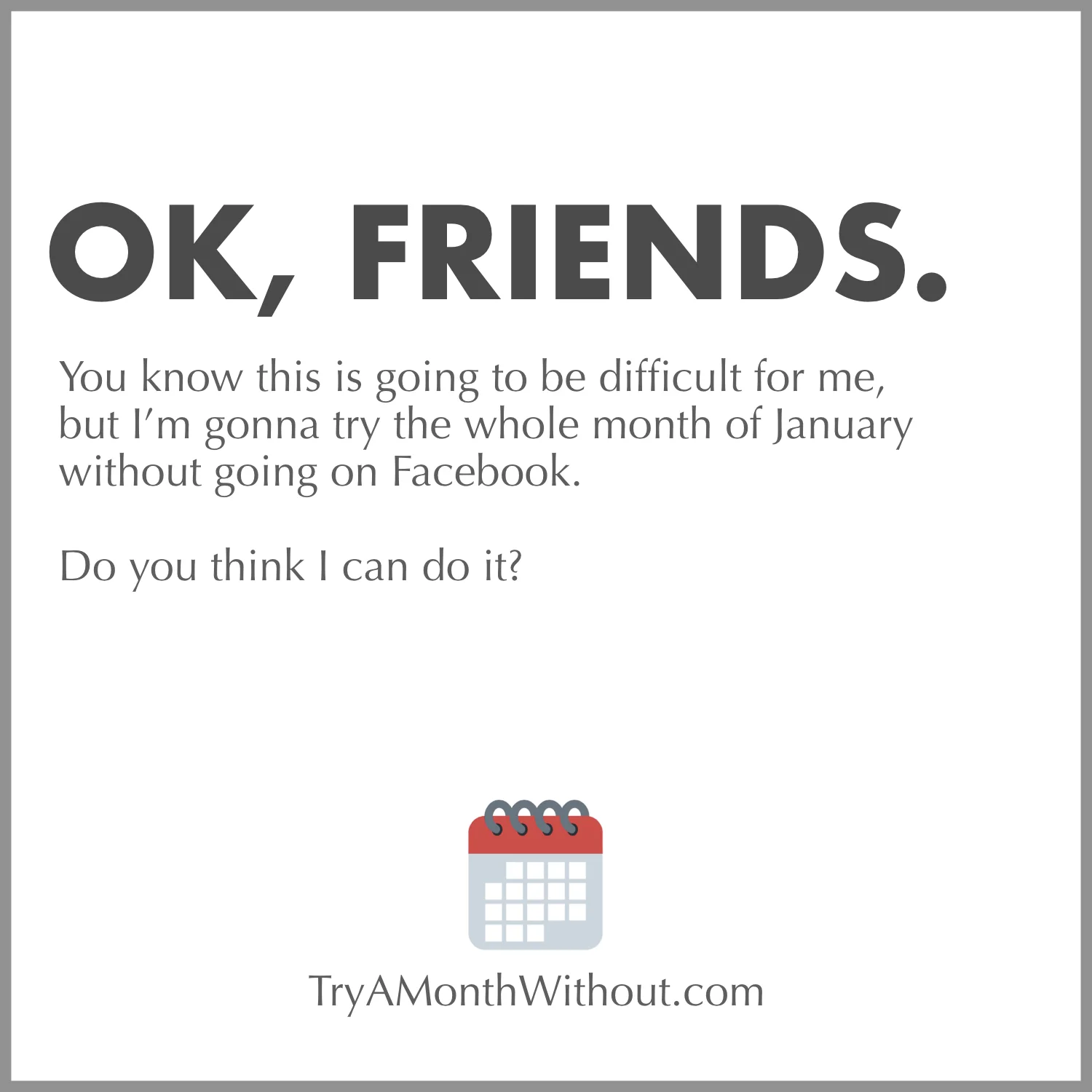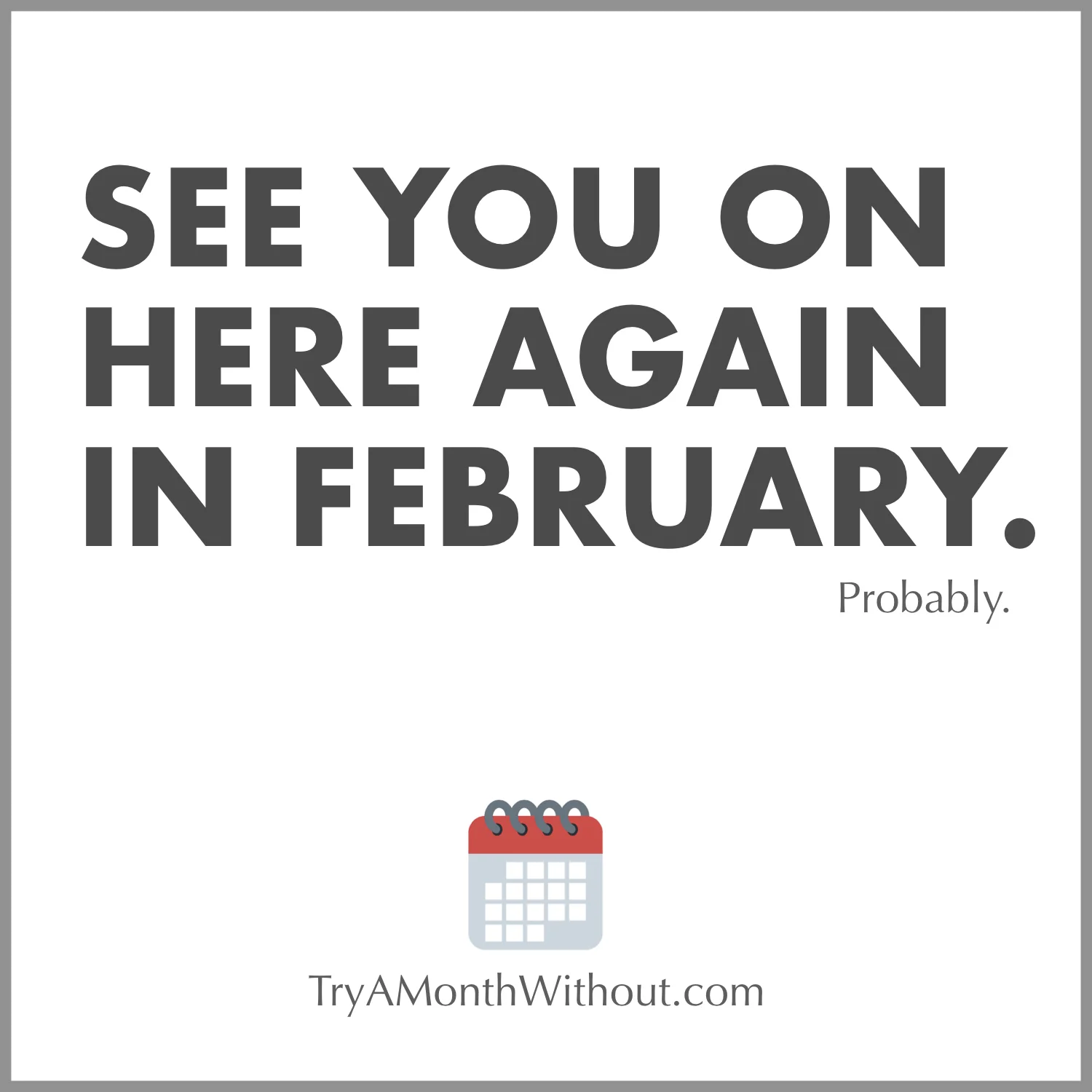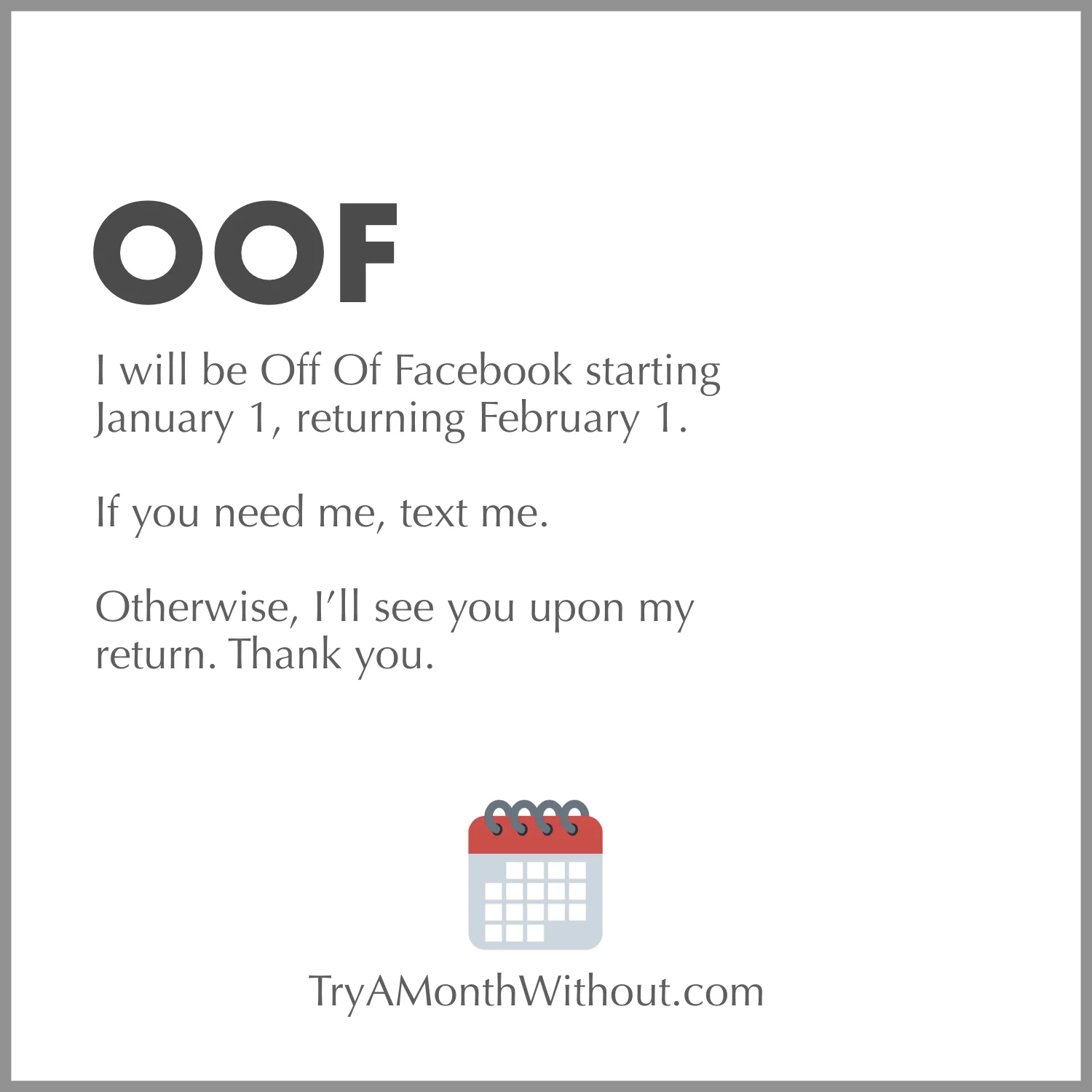No Tabs in March = Too Tough??? Not with these super tools to help us!
Let’s start with why - these are four articles each with their own take on WHY having infinite browser tabs open is bad for us, and they include tips and tricks to get rid of the mindless tabs!
You should be screaming for tools to limit your tabs now; I mean the first article was about how all those cluttering tabs are bad for your brain!
So, when you’re tempted to open another tab, here are some alternate options you can consider:
If you’re in Safari, simply add the page to your Reading List! (here’s how)
If you’re browsing products, use the shopping cart, or the wish list function.
If you’re watching Youtube videos, use the watch later function.
If it’s a task you need to perform, save it to Evernote or another To Do manager (my favorite is Omnifocus).
If it’s something you aren’t planning on reading or taking care of soon, you can go old school and email it to yourself (make sure to describe it well in the subject line to make it easily searchable).
And if you want to get hard core with it, there are even some cool apps/extensions to help limit your tab clutter. Read about them here and here.
And finally, when you’re on your iPhone or iPad, this article shows you how to use the Action button to send that important web page where you really need it.
I KNOW it’s easy to just open that article/shopping item/reference item in a new tab. I do it hundreds of times a day! And if you’ve gotten this far, maybe you do too! Let us all admit…that at least for some of those tabs…there’s a better way. For March, let’s try the better way!
Previously on Try A Month Without:
We Did It!
Congrats on surviving January without Facebook…Here are a few badges you can share to celebrate the occasion, spread the news, apologize to those who missed seeing you on Facebook, etc…
Get Ready
Tips to help you try January without Facebook…
REMOVE THE FACEBOOK APP FROM YOUR PHONE: The best way to stay off Facebook is to get the app off your phone. You can re-install at the end of the month. Here’s how.
TURN OFF EMAIL NOTIFICATIONS: Who needs Facebook following them to their email inbox? No one. Here’s how to turn off email notifications.
DE-ACTIVATE YOUR FACEBOOK ACCOUNT: If you need the nuclear option, you can temporarily de-activate your account so that your Facebook profile won’t even be visible to others. Here’s how.
TELL YOUR FRIENDS AND GET THEIR SUPPORT: Invite your friends to join you. The more people join in, the easier it will be!